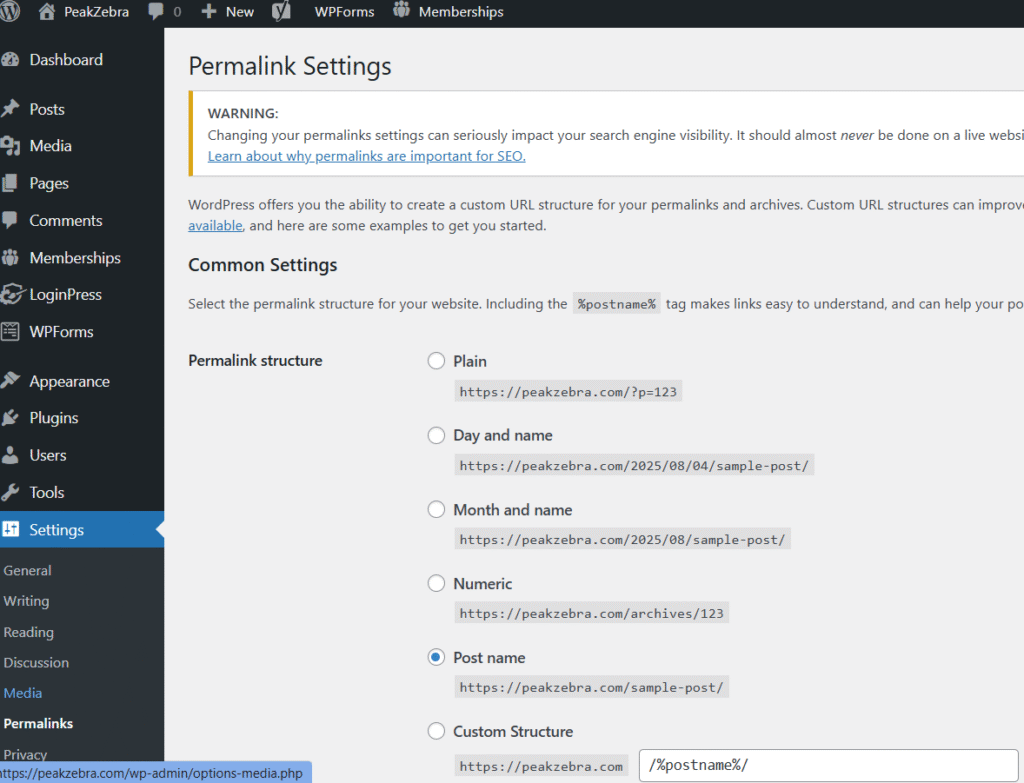When I first started using InstaWP, I was interested to see that their sites don’t set you send email. They absolutely expect you to add in an SMTP provider or point to your own mail server. There are reasons for this, but one of them is very probably that they just aren’t impressed with the deliverability of email from a WordPress site straight out of the box. Stuff doesn’t actually send, or sends and winds up thrown out by a spam filter somewhere between you and the intended reader.
If you’ve ever wondered why WordPress emails don’t reach their inboxes — or why your newsletter stats look off — you’re not alone. The problem starts with how WordPress sends mail by default, and it snowballs if you don’t configure things carefully.
Let’s walk through the basics, what can go wrong, and how to fix it properly so your analytics and deliverability finally make sense.
How WordPress Sends Email by Default
Out of the box, WordPress uses a function called wp_mail(). Behind the scenes, that calls PHP’s built-in mail() function. This is the simplest possible way to send email — but it’s also the least reliable.
- No authentication: inbox providers (like Gmail, Outlook) can’t verify it’s really you.
- Poor deliverability: many hosts block or throttle PHP mail because it’s abused by spammers.
- Broken analytics: tracking pixels and click-tracking links often don’t survive.
That’s why password reset emails sometimes vanish, or why newsletter open rates look suspiciously low.
What Can Change the Default
Plugins and hosts can intercept wp_mail() and change how messages are delivered:
- SMTP plugins (WP Mail SMTP, Post SMTP, FluentSMTP) — connect WordPress to a professional mail server.
- Newsletter plugins (MailPoet, Newsletter, FluentCRM) — ship with their own sending integrations to third-party sending interfaces.
- Managed hosts — some include a mailer service by default.
If none of those are configured, you’re stuck with PHP mail, which is to say an absolutely no-frills mail server running on the same server as your website.
SMTP Plugins vs. SaaS Newsletter Providers
Both SMTP plugins and SaaS newsletter platforms ultimately use SMTP. The difference is who controls the pipeline:
- SMTP plugins: you own the sending account (Amazon SES, SendGrid, Mailgun, etc.), configure WordPress directly, and carry the reputation for your domain.
- SaaS providers (Substack, Mailchimp, Beehiiv): they own the infrastructure, you ride on their IP/domain reputation, and you pay in fees or revenue share.
Neither is inherently better — but SMTP plugins give you ownership and portability.
SPF, DKIM, DMARC: The Keys to Deliverability
Even with SMTP in place, inbox providers want proof that you’re a real, reputable sender. That’s where some important internet email standards come in:
- SPF (Sender Policy Framework): DNS record saying “this server is allowed to send for my domain.”
- DKIM (DomainKeys Identified Mail): a cryptographic signature proving the email wasn’t tampered with.
- DMARC (Domain-based Message Authentication, Reporting & Conformance): tells inboxes what to do if SPF/DKIM fail (ignore, quarantine, reject).
Quick analogy: SPF is the guest list, DKIM is the signature on the invite, DMARC is the bouncer at the door.
Checking Your Setup
- Send a test email to a Gmail account.
- In Gmail, open the message → ⋮ → Show original.
- Look for “SPF: PASS,” “DKIM: PASS,” and “DMARC: PASS.”
- If any fail:
- SPF: add your provider to your SPF TXT record.
- DKIM: publish the key from your provider.
- DMARC: add a TXT record like v=DMARC1; p=none; rua=mailto:you@example.com.
- SPF: add your provider to your SPF TXT record.
Reputation: Who Judges You
Even with proper authentication, reputation determines whether your mail lands in the inbox, promotions tab, or spam.
- Who tracks it: mailbox providers (Google, Microsoft, Yahoo, Apple), anti-spam filters (Spamhaus, Barracuda), and your sending provider (SES, SendGrid, etc.).
- What it’s based on:
- Complaint rate (how often people click “spam”).
- Bounce rate (sending to invalid addresses).
- Engagement (opens, clicks, replies).
- Sending consistency (not blasting 10,000 emails from a brand-new domain overnight).
- Complaint rate (how often people click “spam”).
You don’t get one “global score” — each provider keeps its own.
How to Check Your Reputation
- Google Postmaster Tools: if you send to Gmail addresses, this gives visibility into domain/IP reputation, spam complaints, and authentication.
- Microsoft SNDS (Smart Network Data Services): similar for Outlook/Hotmail.
- Reputation services: some providers (SendGrid, Mailgun) show internal reputation dashboards.
- Blacklist lookups: tools like MXToolbox show if your domain/IP is on a blocklist.
Warming Up a Domain
If you buy a new domain and blast thousands of newsletters on day one, inboxes assume you’re a spammer. “Warming up” is the process of gradually building trust:
- Start with small batches (50–100 emails/day).
- Increase volume slowly over 2–3 weeks.
- Mix in real engagement (emails to colleagues, testing accounts, existing subscribers).
- Keep content clean (no spammy subject lines, avoid link shorteners).
Think of it like building a credit score — consistent, responsible use gets you approved for higher “limits.”
Why This Matters
Deliverability isn’t just about whether emails “send.” It’s about whether they arrive where people will read them — and whether your analytics tell you the truth.
- SMTP plugins + proper DNS = authenticated sending.
- SPF/DKIM/DMARC = proof you’re real.
- Reputation & warm-up = long-term inbox placement.
Get all three right, and you’ll see open/click numbers that reflect reality instead of a black hole.
Takeaway
WordPress doesn’t make this easy by default, but you don’t have to live with broken analytics or spam-folder purgatory. The nice thing about the WordPress ecosystem is that you have different ways to address deliverability. PeakZebra sets you up with a third-party service who worries about these things, but you can also roll your own solution on your own site. Indeed, with the right setup, your newsletters can be as trustworthy and deliverable as any SaaS provider’s — only you stay in control.